If you are just starting out on Twitter or maybe you've been using it for a while now, you may be finding it a bit of a pain having to click on the different tabs to manoeuvre around the dashboard.
We have put together a list of keyboard shortcuts you can use to speed up the process. They will become so handy for you once you get used to these key strokes you will wonder how you managed before without them.
It is like everything when it comes to learning something new, it feels a bit daunting at first but once you get the hang of it, it will make your life so easy and let you work very efficiently.
We hope this list of Keyboard Shortcuts will be of benefit to you going forward when you are using Twitter.
Lets look at Actions first
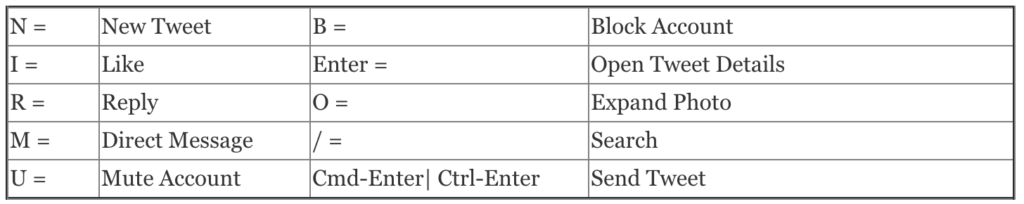
Navigation
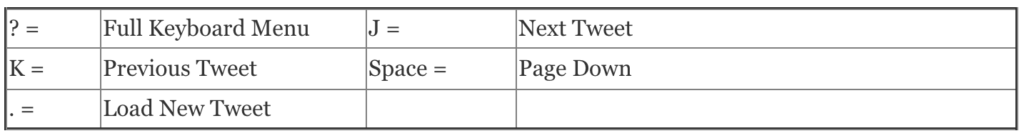
Timelines
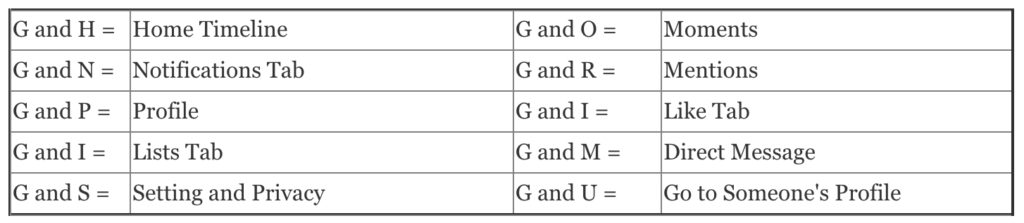
These Shortcuts work on all standard Keyboards across PC and Mac. Try to start using the commands and they will make your life easier and increase speeds and give you more flexibility on Twitter.
I hope this is of help to you and if you are interested in more training on Twitter or any of the Social Media Platforms, please get in connect with me.
Kompass Media provide a wide range of Digital and Social Media Training. We can tailor your training requirements to suit your needs with our Tailor-Made programmes.
If you would like to find out more about Kompass Media and dig deeper into the content in this blog post please get in contact with me. I am always happy to chat with you.
Find out more about the training we provide on our main site Kompassmedia.ie/Social Media Training
Contact Alan for more details Email: alan@kompassmedia.ie or Call 086 856 9960.
Visit our website for more details on Tailor-Made Training Programmes www.kompassmedia.ie/Tailormadetraining
Kompass Media - Weekly Podcast: The Social Media Talks Podcast
To listen to our weekly Podcast, Click on this link Social Media Talks Podcasts
Subscribe to the Podcast on your prefered Podcast Provider, so you never miss an episode.
Find out where you can subscribe on our Podcast Page


